Integrate Test Management with Jira
You can integrate Jira with Test Management to connect Test Cases and Test Runs with Jira Issues.
Open Test Management Settings.
Click Add JIRA Integration in the Integrations section.
Select Jira Software and click Connect BrowserStack’s central integration page.
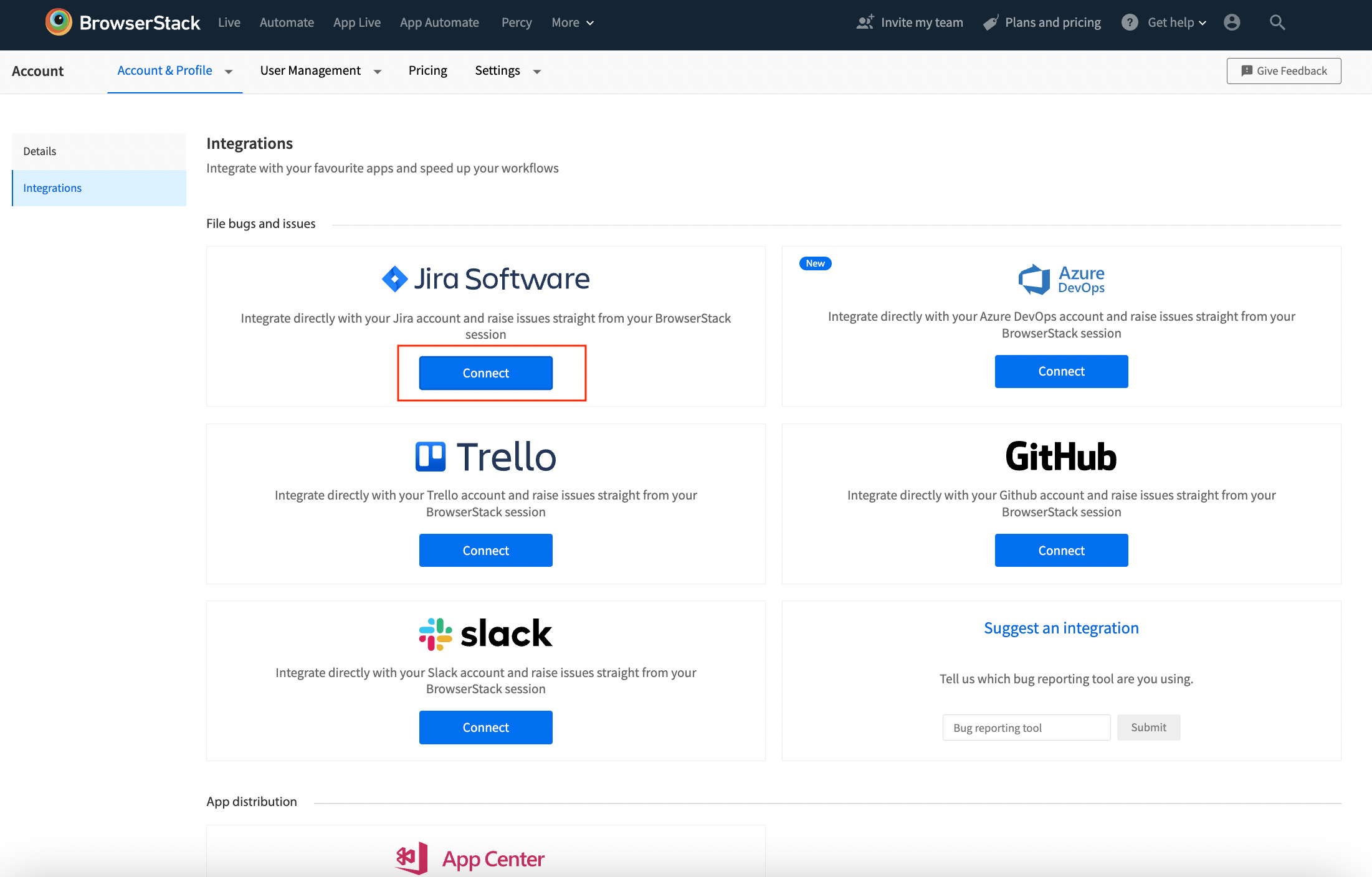
On the Sign-in to Jira prompt, enter your Jira credentials, including your Atlassian Host for example: <host-name>.atlassain.net, Jira Email or Username, and Password or API token. To generate your API token click Get API Token.
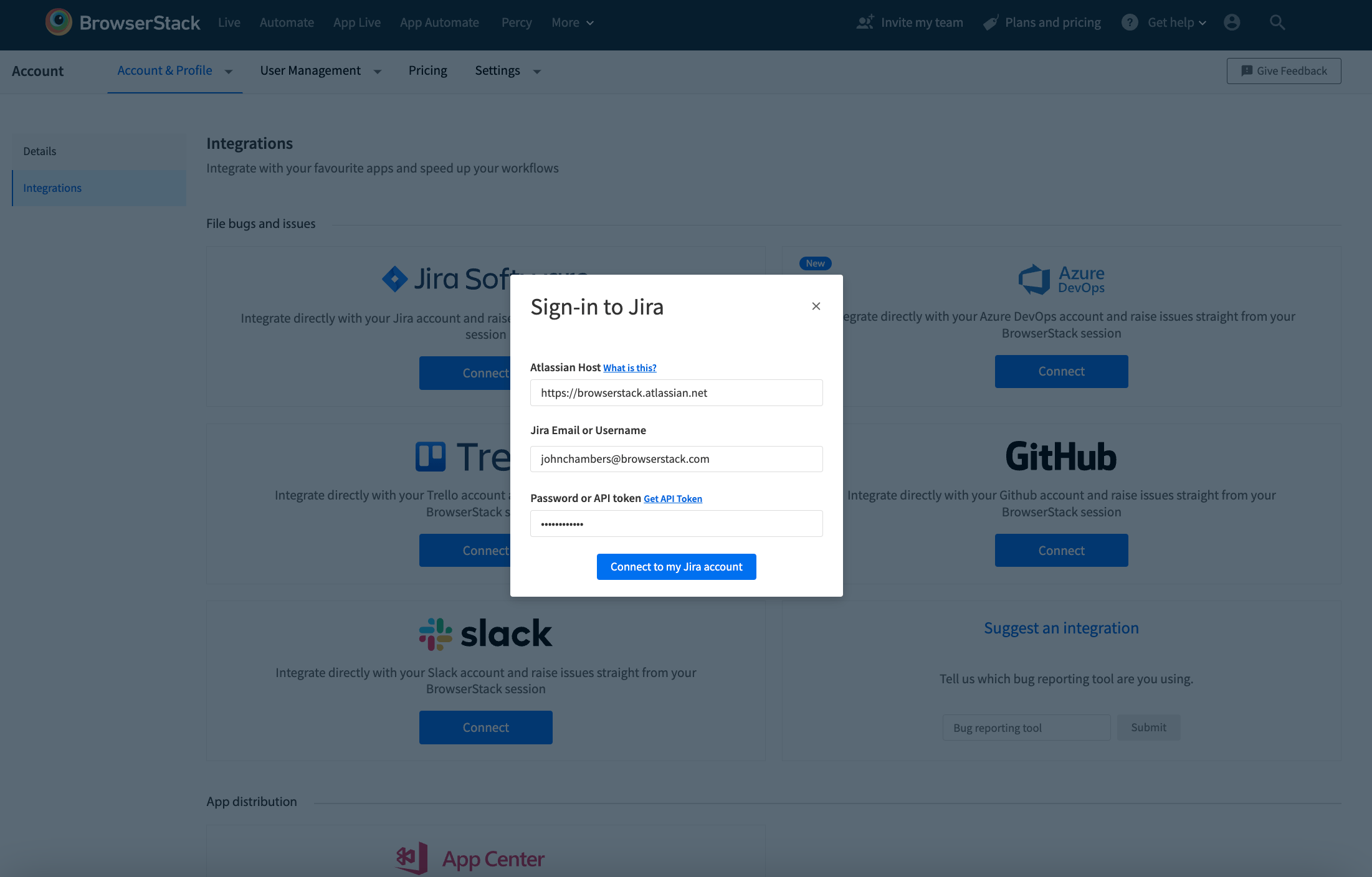
Enter your API token in the following scenarios:
- If your Jira authentication requires two-step verification, you can use either your password or API token for authentication.
- If you use Single Sign-On, you must use the API token instead of the password.
Click Connect to my Jira account to integrate Jira with Test Management.
We're sorry to hear that. Please share your feedback so we can do better
Contact our Support team for immediate help while we work on improving our docs.
We're continuously improving our docs. We'd love to know what you liked
We're sorry to hear that. Please share your feedback so we can do better
Contact our Support team for immediate help while we work on improving our docs.
We're continuously improving our docs. We'd love to know what you liked
Thank you for your valuable feedback!
