Project Dashboard - Test Cases
Track and analyze test cases with the project dashboard.
In your project dashboard some of the key widgets for test cases are Type of Test Cases, Trend of Test Cases, Automated Test Cases, and Manual Test Cases
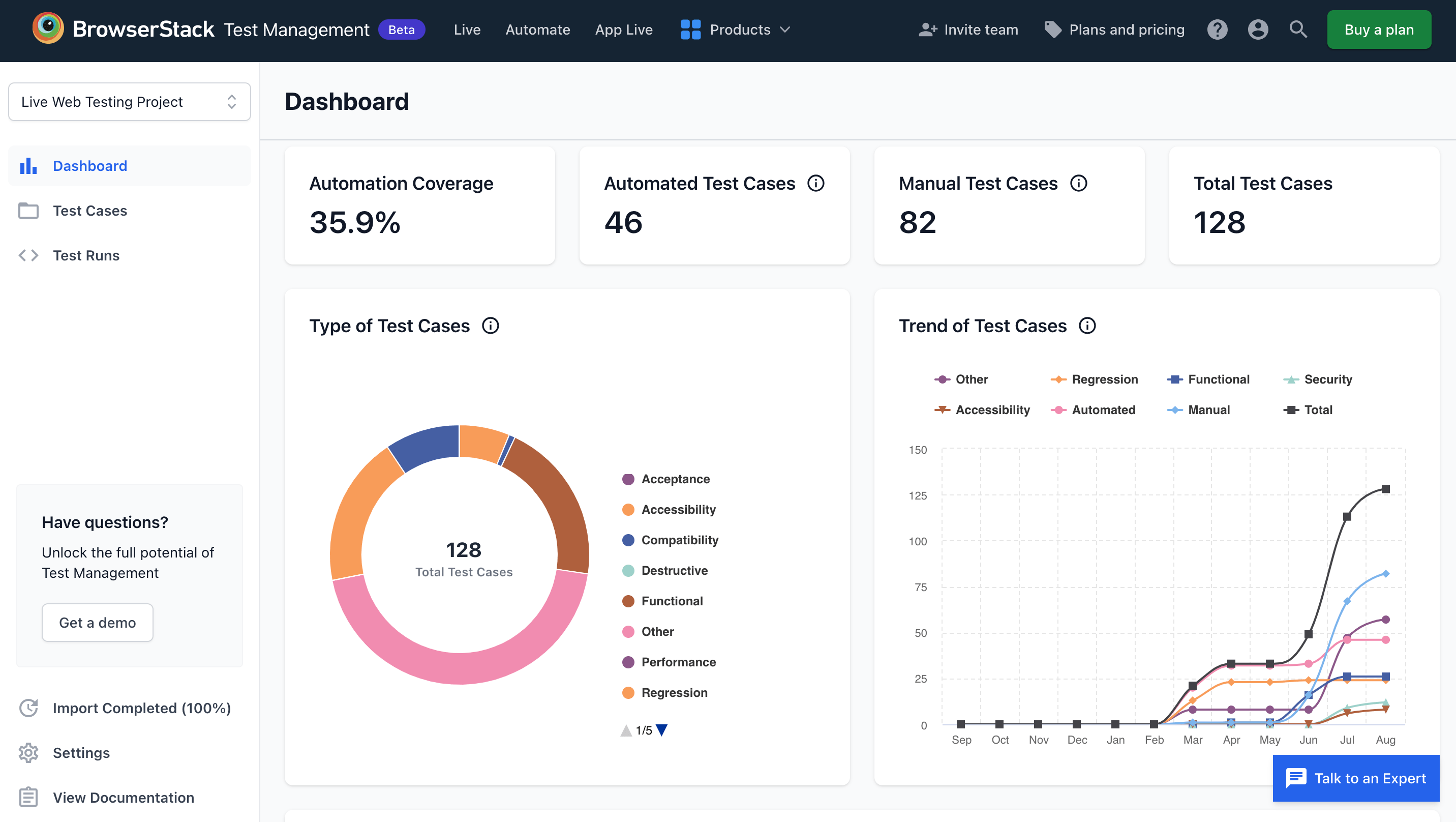
Types of Test Cases
You can also see a breakup of different types of test cases that are run in your project. There is a graph that shows which test cases are trending.
Trend of Test Cases
A trendline shows type of test cases in the project over last 12 months.
Test Case summary cards
Test Case summary cards shows the total number of test cases and distribution of test cases with automated and manual test cases.
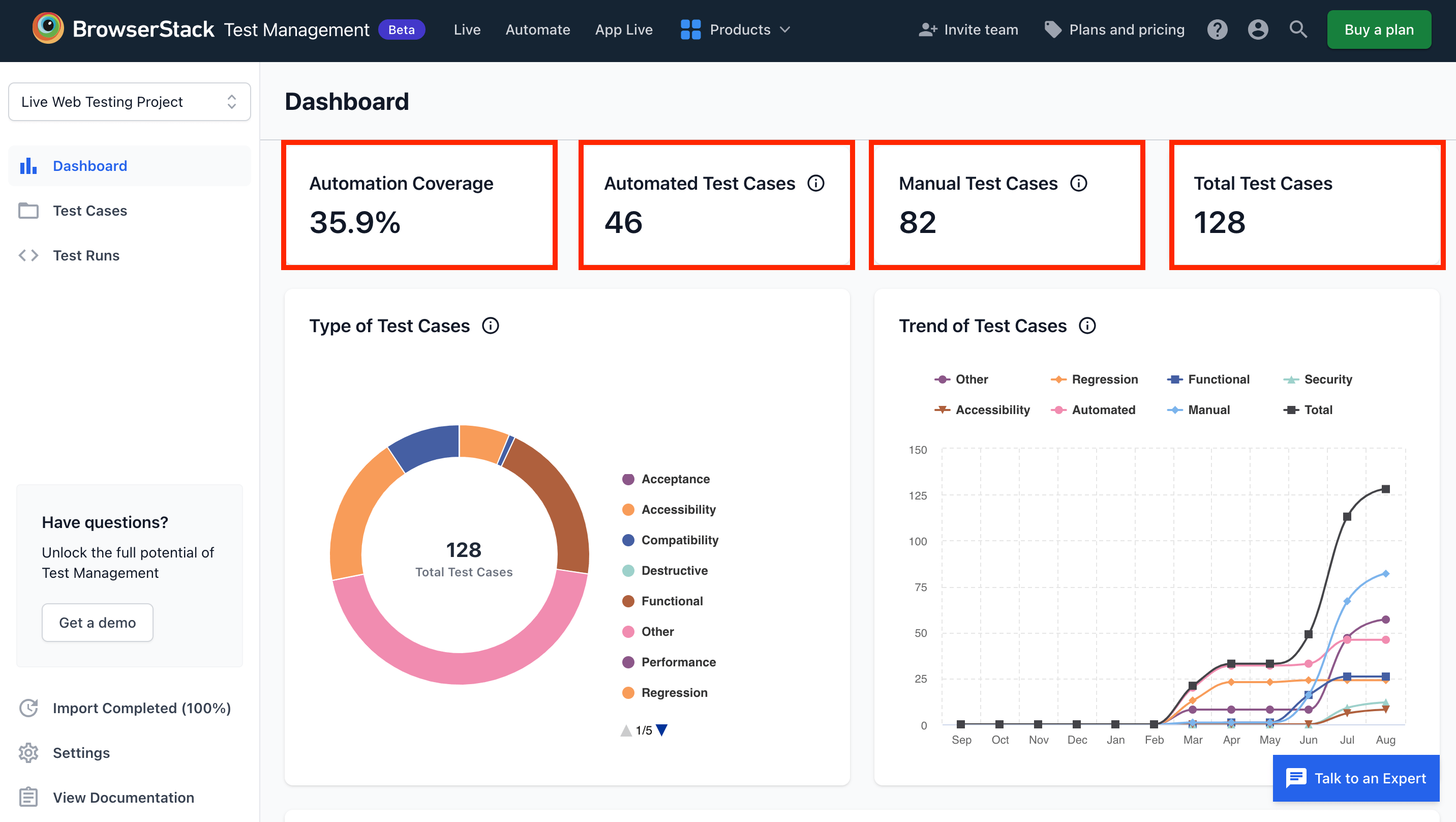
Automation Coverage
Automation Coverage card shows the total percentage of automated test cases in your project.
Automated Test Cases
Automated Test Cases card shows the sum of test cases with automation status set to Automated.
Manual Test Cases
Manual Test Cases card shows the sum of test cases with automation status set to Not Automated, Automation Not Required, Cannot be Automated, or Obsolete.
Total Test Cases
Total Test Cases card shows total number of test cases in your project.
We're sorry to hear that. Please share your feedback so we can do better
Contact our Support team for immediate help while we work on improving our docs.
We're continuously improving our docs. We'd love to know what you liked
We're sorry to hear that. Please share your feedback so we can do better
Contact our Support team for immediate help while we work on improving our docs.
We're continuously improving our docs. We'd love to know what you liked
Thank you for your valuable feedback!
